Appearance
Reading & Downloading Articles
About 198 wordsLess than 1 minute
2025-10-16
📖 Reading & Downloading Articles
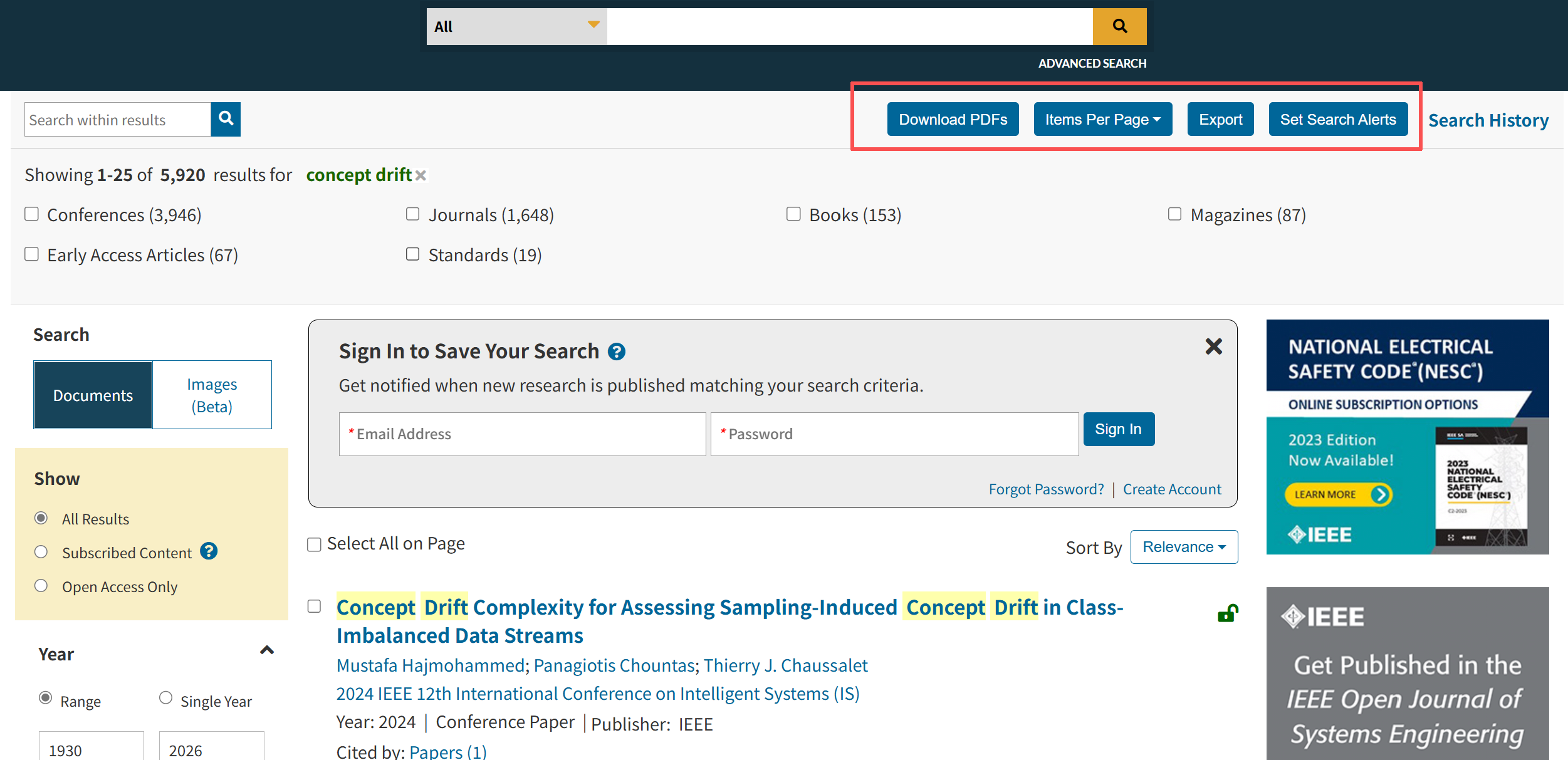
🌐 Online Reading
Every record offers three main buttons: Abstract, HTML, and PDF.
- Clicking HTML opens the full text directly in your browser, so no extra software is needed.
💻 Standalone Reader
IEEE does not provide a dedicated reader application. You can either read the HTML version online or download the PDF and open it with any standard PDF viewer, like Adobe Acrobat Reader.
📥 Batch Actions & Tools
From the search results page, you have several options available:
- Download PDFs: You can select up to ten articles at once. The articles will be compressed into a
.zipfile, which cannot exceed 500 MB. - Export: This allows you to export the first 2,000 records as a
csvfile, save them in various citation formats, or transfer them directly to Collabrate or My Research Projects (requires an IEEE personal account). - Set Search Alerts: Save a query to get notifications when new matching articles are published.
- Search History: Lists your previous queries from your current session.
- Items per Page: Lets you change how many records appear on each screen.