Appearance
Personal Preferences
About 380 wordsAbout 1 min
2025-10-17
This guide introduces how to set IEEE Xplore search and alert preferences for a personalized research experience.
🔍 Set Search Preferences
Users can customize how IEEE Xplore searches and displays results.
To access this feature, click "Preferences" under My Settings at the top of the page.
A dialog box will appear where you can adjust search scope, result display style, and more.
After editing, click Update to save your changes.
🧩 Search Options
| Option | Description |
|---|---|
| Search Scope | Choose whether to search in metadata fields only or in full text + metadata fields. |
| Search History | Enable or disable automatic recording of past searches. |
| Results Layout | Control how much information each result shows. |
| Results per Page | Choose how many records appear per page: 10, 25 (default), 50, or 100. |
Display Modes:
- Title — shows only document titles.
- Title & Citation (default) — includes authors, publication name, and bibliographic info.
- Title, Citation & Abstract — adds the first 30–40 words of the abstract.
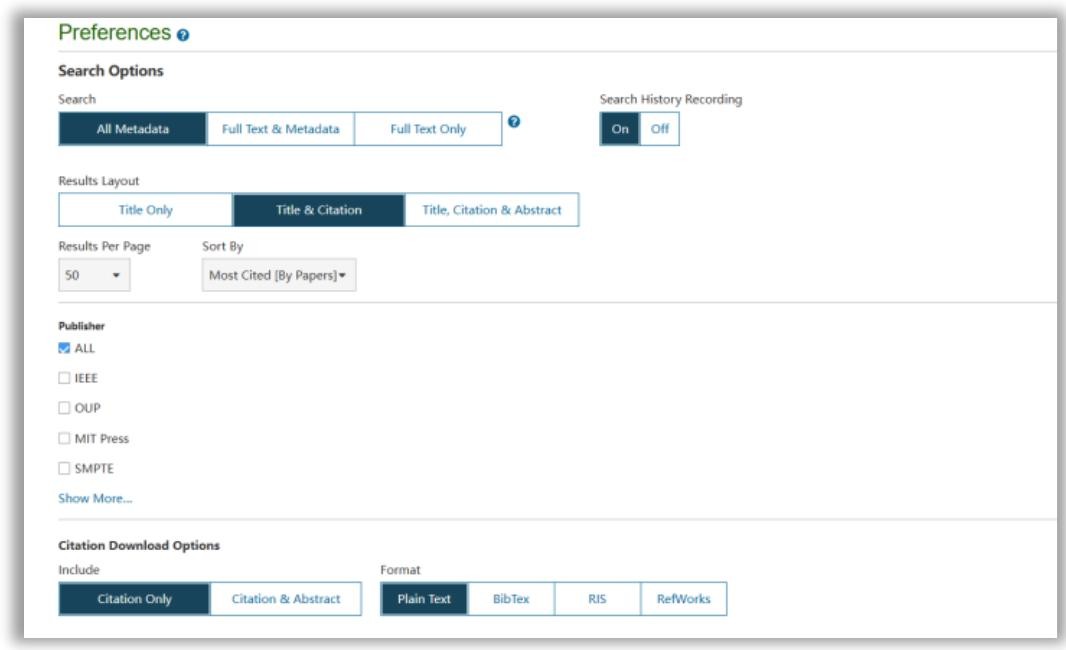
Figure 1. IEEE Xplore search preference panel
🔔 Set Alert Settings
Keep up to date with the latest journals, conferences, standards, and eBooks via personalized alerts.
Before enabling alerts, ensure an active email address is registered in your Preferences.
🧭 How to Set Up Update Alerts
1️⃣ On the IEEE Xplore homepage, hover over My Settings and click Alerts.
2️⃣ On the Alerts page, customize your notifications:
- Journals & Magazines — select titles to follow and click Update.
- Conferences — choose publishers' conferences to receive updates.
- Standards by Version — search for specific standard numbers and subscribe.
- eBooks — check the eBook publishers you want updates from.
Click Update in each tab to save your preferences.
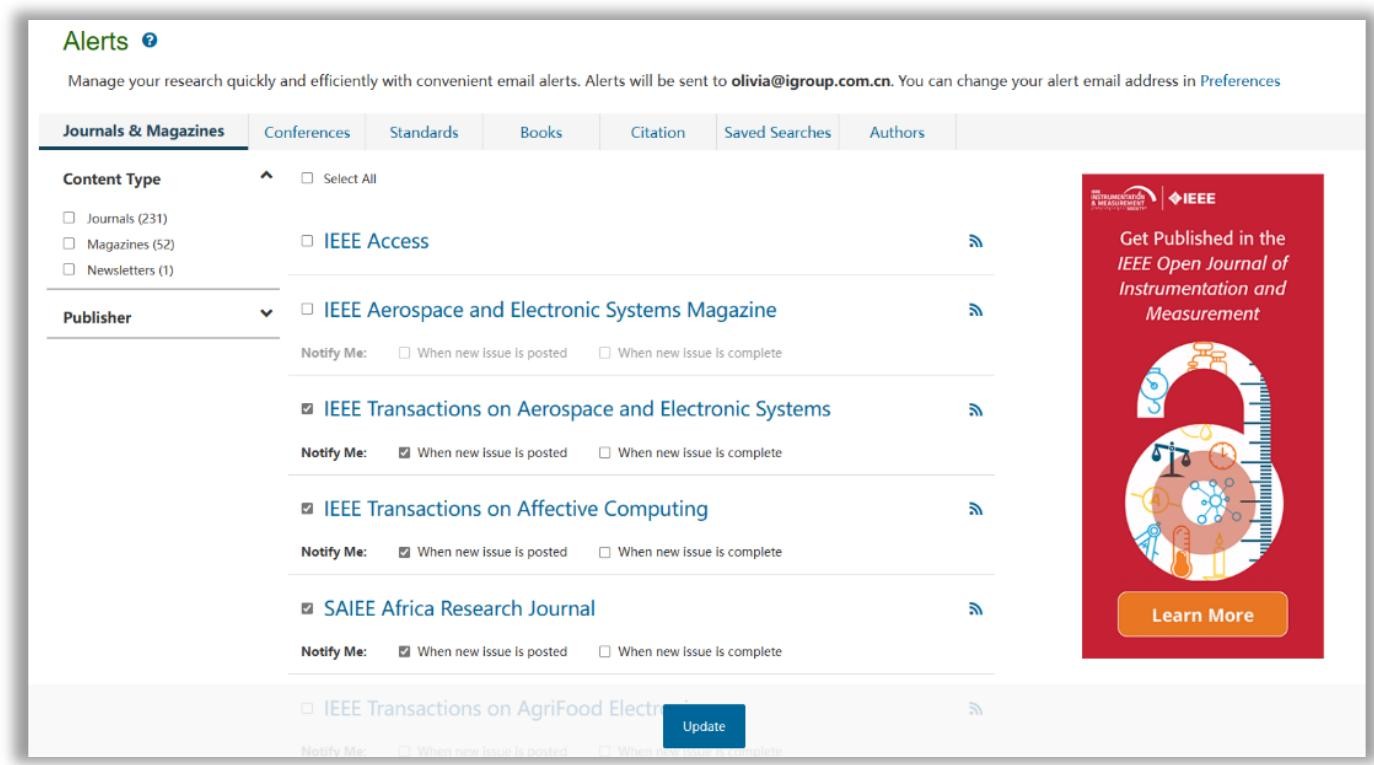
Figure 2. IEEE Xplore alert management page
🧠 Tips
🌟 Recommendation
To make searching more efficient:
- Save your most-used filters as defaults.
- Enable search history if you perform iterative queries.
- Use alert subscriptions to track key journals automatically.